Analysis of biomolecular binding events has just got easier
We are happy to announce that Anabel Version 3 is finally out!
Designed for fast, reliable analysis of binding curves of biomolecular 1:1 interactions.
We are happy to announce that Anabel Version 3 is finally out!
Designed for fast, reliable analysis of binding curves of biomolecular 1:1 interactions.
Our open data format supports the analysis of various different datasets, like BLI and SPR
You can choose between 3 different methods:

These include analyte concentration(s) as well as the starting point(s) of the association(s)
We supply an excel table containing all relevenat binding parameters as well as a plot of the binding curves including their fits
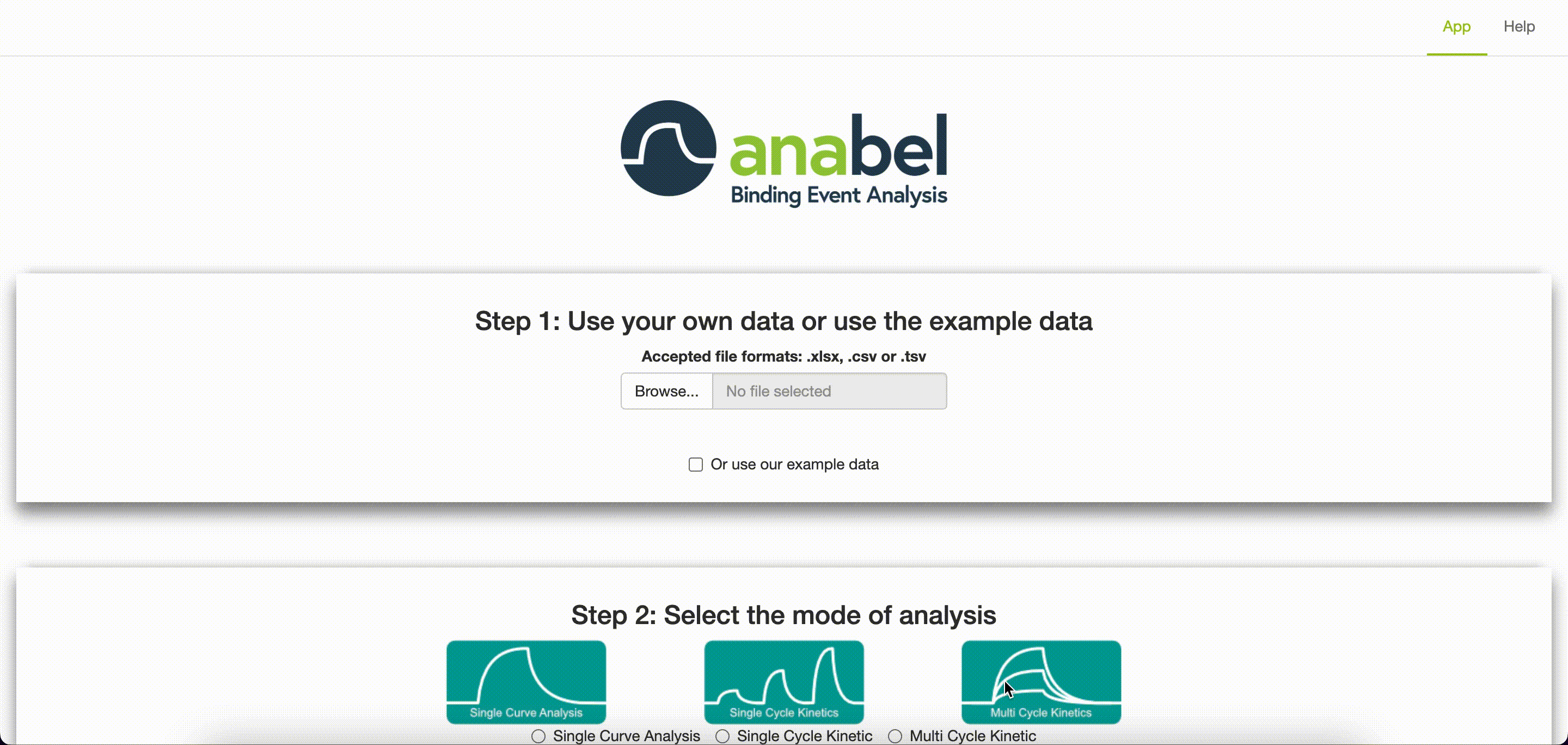
In the past, we provided a web-based version of Anabel. Unfortunately, we have decided to discontinue this service. However, we made it as simple as possible for you to run Anabel on your own computer. For you, this has the advantage, that you can run ANABEL on your own data without the need to upload it to a server. In addition to that, you can run Anabel on super large datasets as well and the computation time is much faster.
The ANABEL app was build using R and Shiny. To run the app on your machine, you need to have R and Rstudio installed. Please follow these steps to
set up ANABEL on your machine:
install.packages("shiny")
To start ANABEL, open R and run the following command:
shiny::runGitHub("Anabel", "SKscience")
If you run the app for the first time, you might be asked to install all dependencies.
Answer with "Y" for yes. The app should now start locally in your browser. Have fun using Anabel!
Incorporate ANABEL into your bioinformatic workflow by using the R package.
To install ANABEL, start R and enter:
install.package("anabel")
Documentation
To view documentation for the version of this package installed in your system, start R and enter:
browseVignettes("anabel")
You can find the Anabel App on Github:
https://github.com/SKscience/Anabel
The Anabel backend, which is calculating the binding curves and powers the anabel app is published and available on Cran-R:
https://cran.r-project.org/web/packages/anabel/index.html
KOFFI and Anabel 2.0—a new binding kinetics database and its integration in an open-source binding analysis software
Leo William Norval, Stefan Daniel Kraemer, Mingjie Gao, Tobias Herz, Jianyu Li, Christin Rath, Johannes Woehrle, Stefan Guenther, Günter Roth
Database, Volume 2019, 2019, baz101. October 11, 2019.
https://doi.org/10.1093/database/baz101
Anabel: An Online Tool for the Real-Time Kinetic Analysis of Binding Events.
Stefan D Kraemer, Johannes Woehrle, Christin Rath, Günter Roth
Bioinformatics and Biology Insights.
January 9, 2019. https://doi.org/10.1177/1177932218821383
Home | About | Privacy Policy